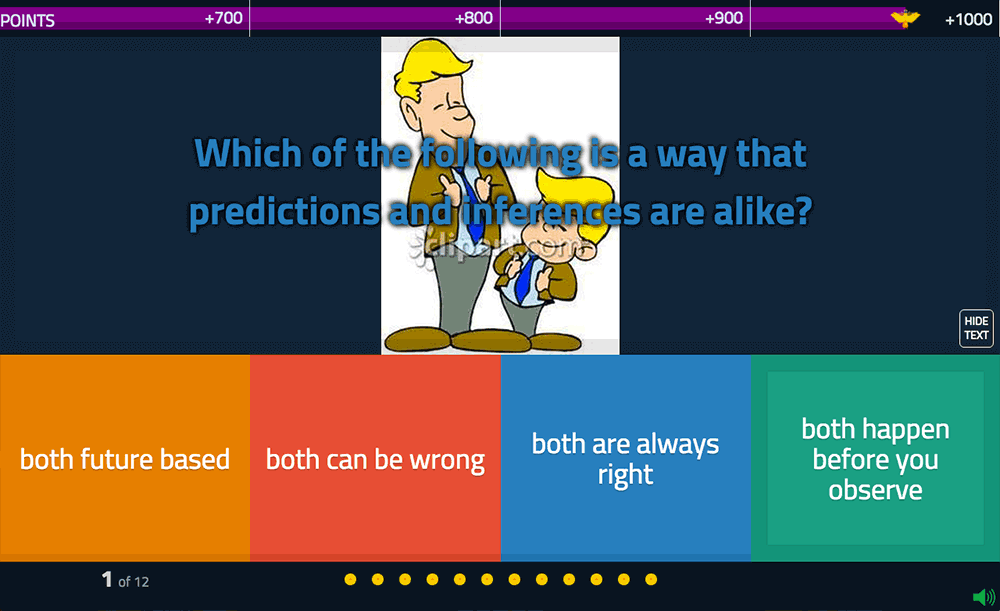Kahoot

Kahoot is an online assessment tool that engages students in a whole-class assessment sessions designed and controlled by the teacher. By making assessments into a challenge where the students compete against one another to earn points and be first place, formative assessment becomes less of a chore and more of a game and benefits from the perks that come with a game-like atmosphere. I have used Kahoot in my own classroom as a formative assessment tool with great success. My classes are for struggling and resistant learners, and playing Kahoot is one of their favorite things to do regardless of the content of the quiz. The ability to search the vast public database of already-created quizzes (8.6 million as of this post) makes designing your own incredibly easy. One downside that you do not think of until you have used Kahoot in the classroom is that students can lose their connection and have to login again, usually losing what they have already done and starting again with zero points which will upset them. Be prepared with a solution to this issue.
Quizizz
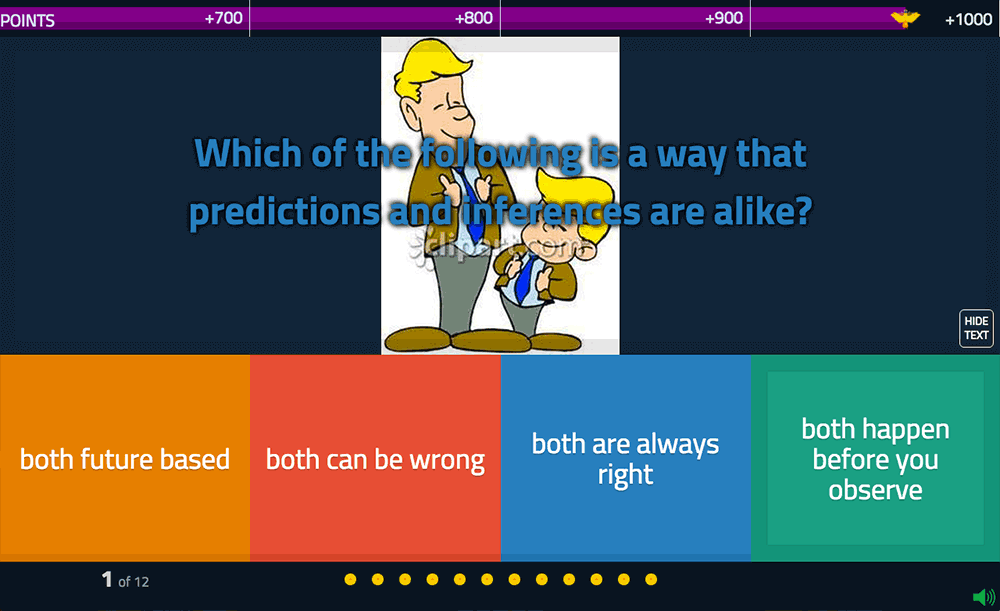
Quizizz is a fun alternative to Kahoot if I need a quiz to go at the speed of each player. It offers the option to create questions with images and multiple choice responses just like Kahoot, however after a student answers a question a meme or image is shown that relates to the correct or incorrect answer. The best part about this feature is that the memes are customizable and the teacher can create and upload their own memes into different collections to use with different quizzes. It was far more difficult to include gifs in questions when using Quizizz than I felt it should have been. For some reason still unknown to me, some gifs were not playable within questions and some were which made designing questions using media more difficult. Using Quizizz in the classroom would have to be planned differently than Kahoot since some students will finish before others and the unintended consequences that arise with downtime are now in play. Quizizz is far better suited when assigning a formative assessment as homework, part of a student center, or other on-your-own activity since it is not restricted to whole-class play and monitoring like Kahoot is.
Overall, I would use Quizizz as a homework or on-your-own type of formative assessment tool with static and not dynamic image based questions. I prefer Kahoot as I and my students are already comfortable with it, and it has the option for media beyond a static picture within the quizzes.